Connect Fomotify with your website
Step-1: Create Campaign
Once you Login and reach the Dashboard start up by creating a campaign.
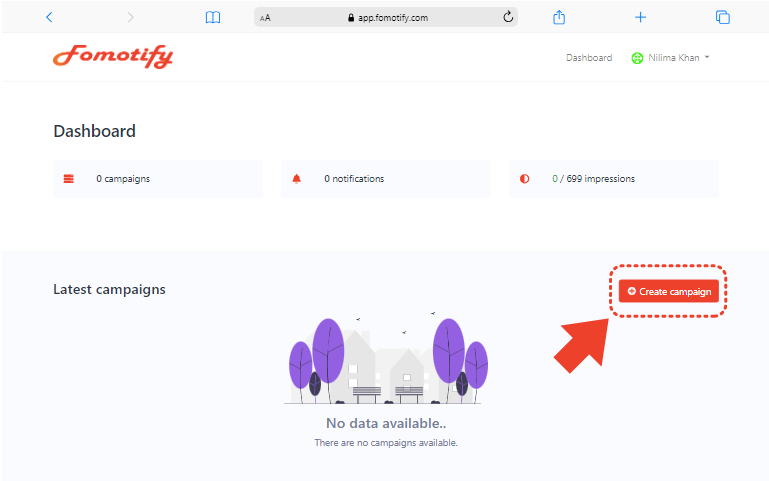
Step-2: Input Details
In Create a new campaign dialogue box enter a name and respective domain of your website and click on the create button.
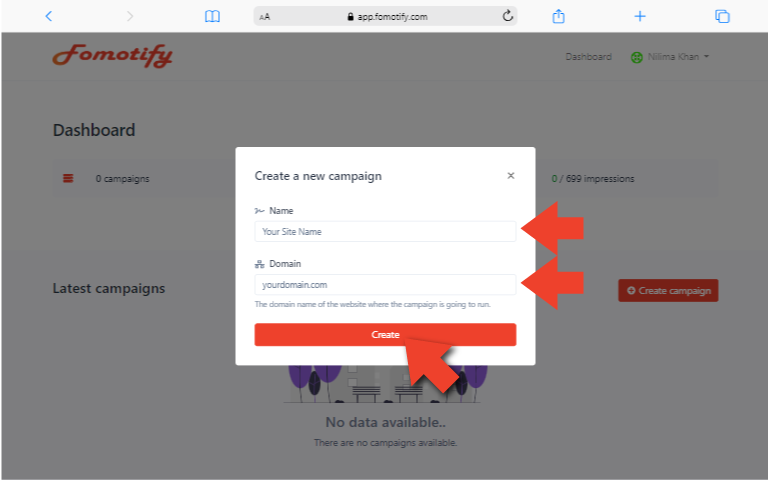
Step-3: Install Pixel
Once the campaign is created a dialogue box will appear which will provide a code which needs to be incorporated to your website to activate the notification popups. Please copy this pixel from the Install Pixel box and past according to instructions provided.